Within the Events Module, Venues and Organizers also have their own pages within your site.
Pretty sweet, right?
You can find these pages at the following URLs:
- The URL for Venues will look like this: www.asmp.org/your-chapter/venue/[venue-name]
- The URL for organizers will look like this: www.asmp.org/your-chapter/organizer/[organizer-name]
You can also access these pages from the admin screen.
For instance, you can go to Events > Venues and then hover over one of the items and click the “View” link to see the page for that venue.
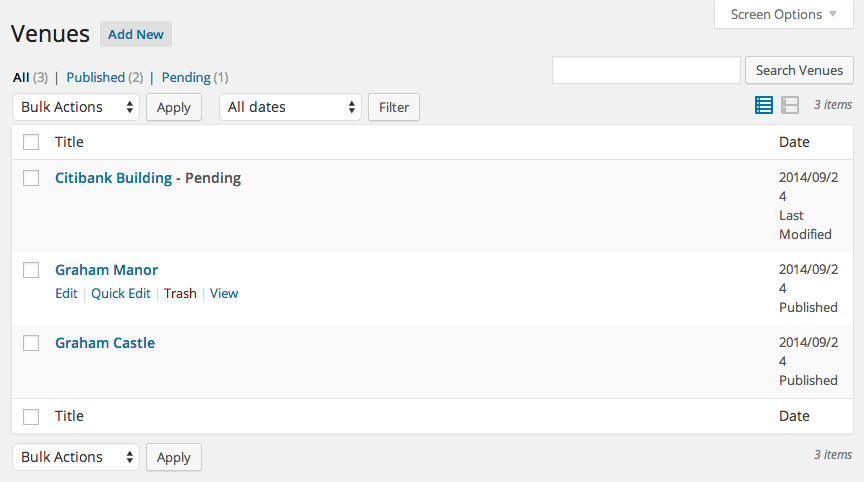
Venue pages can have a lot of information which includes:
- Address
- Phone number
- Website
- Embedded Google Map (and link to Google Maps)
- A description of the venue (if provided)
- Featured image (if provided)
- A list of upcoming events associated with the venue
A sample venue page is shown below:

Organizer page contain information as well, including:
- Phone number
- Website
- Email address
- A description of the organizer (if provided)
- Featured image (if provided)
- A list of upcoming events associated with the organizer
All Venue and Organizer pages will be automatically linked to from any event they are associated with. For example, head over to any single event. You should see a box below the event content that contains additional details about the event. It will look something like this:

The links are highlighted in red. You don’t have to do anything to make these links appear–the module does all the work by adding them there for you.
Linking to Venue and Organizer pages
Some chapters find it useful to add Venues and Organizers to the main menu of the site.
It's a simple process to add Venues and Organizers to a menu. Both are standard options in the Menu Settings screen (go to Appearance > Menus in your chapter website admin). You will see both Venues and Organizers are listed as options in the left menu. Select from any venue and organizer you have already created, add them to the menu, click save menu, and they'll be added to your chapter site navigation.

