First a quick primer on order status:
When one of your event tickets is purchased, that order moves through a series of different stages in your shopping platform, each of which is marked by a different status:
- Pending payment: The order has been received by the system - but has not yet been paid.
- Failed – The payment has failed or was declined by the financial institution and is unpaid
- Processing – The payment received and the ticket stock has been reduced.
- On-Hold – Awaiting payment, the ticket stock has been reduced but payment needs to be confirmed
- Cancelled – The payment was cancelled by a site administrator or the customer - the ticket is automatically placed back into stock.
- Refunded – Refunded by an administrator.
- Completed – Order was fulfilled and marked as completed by the administrator.
Given that the exact statuses used in any given transaction can vary; it's important that you decide when an attendee record should be generated - AND - when tickets should be released to the event attendees.
Since each ASMP Chapter has different needs and staffing levels, it may be desirable to adjust when ecords are created and tickets released to attendees.
Locating and Adjusting the Settings
To configure when attendee records should be created and when tickets should be released, log into your Chapter Website Administration Area and head to:
Events → Settings → Tickets



Scroll down the page until you find the settings below:
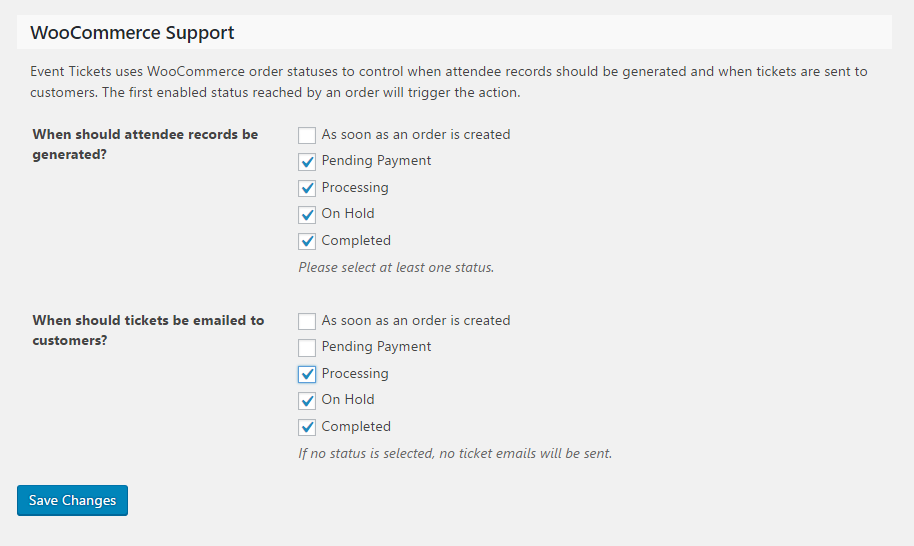
The first set of check-boxes are used to set when an attendee record is created (this is when you see entry you see in you event attendee screen) .
The second set determines when the user should be emailed their tickets.
- By default, most Chapter Sites are configured to GENERATE RECORDS when the status equals Pending Payment, Processing, On Hold, and Completed.
- By default, most Chapter Sites are configured to SEND TICKETS to attendees when the order status is equal to Completed.
That means that as soon as an order is set to one of those statuses, the appropriate action will take place.
PROTIP: Each action takes place just once: in other words, tickets will not be emailed to customers multiple times (they are emailed when the order reaches the 1st set status)
Example:
Let’s suppose you set up the following configuration:
- When to generate the attendee records:
Pending Payment, On Hold, Completed - When to send the emails:
On Hold, Completed
A common sequence in the life cycle of an order would be for it to start at Pending Payment before progressing to Completed. In such a scenario, these settings would result in the attendee record being generated first and the tickets being emailed later, once payment has been confirmed.
They would equally accommodate a situation where an order is created manually and is immediately set to a Completed status: the attendee records would be generated and the ticket emails dispatched at the same time.
